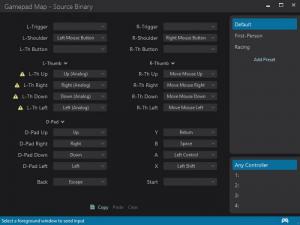Gamepad Map
6.3.2.36974
Size: 7.2 GB
Downloads: 3349
Platform: Windows (All Versions)
So you’d much rather use your Xbox controller than your PC’s keyboard to play games. What do you do if you want to play PC games and use your Xbox controller instead of your PC’s keyboard? Why, you use Source Binary’s Gamepad Map of course. This tool will help you map your Xbox controller to your keyboard & mouse so you can play PC games with your Xbox controller.
Gamepad Map provides support for Windows XP, Windows Vista, Windows 7, and Window 8, at the time of writing this, of course. Download an installer, run it, and a setup wizard will show up; it will take you through all the steps you need to take to install Gamepad Map on a PC powered by a supported Windows edition.
Gamepad Map has dark-themed interface that is good looking and very easy to use. The panels on the right hand side display a list of controllers and a list of presets (double click a preset to rename it, use the dropdown to save the name or delete the preset; click the Add Present button to add a new preset).
The main panel on the Gamepad Map’s interface shows how controller buttons are assigned to keyboard and mouse actions. For example, the left trigger on your controller can be assigned to the left mouse click and the X button can be assigned to the 4 key. There are dropdown menus next to each controller button; use them to assign them to keyboard and mouse actions.
A prompt will show up every time you launch Gamepad Map and inform you that you need to activate your copy. By activating your Gamepad Map copy you will enable the Analog Input add-on.
Get Gamepad Map and set it so you can use your Xbox controller to play PC games. Assign controller buttons to keyboard and mouse actions.
Pros
It’s incredibly easy to install Gamepad Map on a Windows PC. Gamepad Map has a dark-themed interface that is very easy to use. There are dropdown menus that let you assign mouse and keyboard actions to controller buttons. Create, load, manage controller presets.
Cons
Trial limitations: the Analog input add-on is disabled; nag screen.
Gamepad Map
6.3.2.36974
Download
Gamepad Map Awards

Gamepad Map Editor’s Review Rating
Gamepad Map has been reviewed by George Norman on 20 May 2015. Based on the user interface, features and complexity, Findmysoft has rated Gamepad Map 5 out of 5 stars, naming it Essential